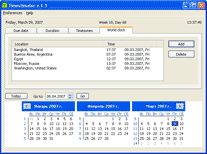 Want a smarter alternative to conventional calendars? Try Timestimator. It spares you the effort of calculating anything by hand when you need to know duration between two dates or vice versa, calculate a due date for any event. Moreover, the software instantly tells you time difference between your city and any remote location and current time in any part of the world. Read the full review.
Want a smarter alternative to conventional calendars? Try Timestimator. It spares you the effort of calculating anything by hand when you need to know duration between two dates or vice versa, calculate a due date for any event. Moreover, the software instantly tells you time difference between your city and any remote location and current time in any part of the world. Read the full review.
A handy measuring tool.
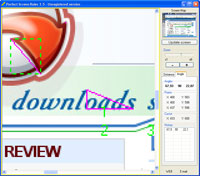 If you need to measure anything on your desktop, Perfect Screen Ruler provides a convenient way to do so. The program simply makes a screenshot of what is visible on your screen, lets you zoom in on it and displays vertical and horizontal distances between any indicated points. The software also gives you the ability to measure angles. Read the full review.
If you need to measure anything on your desktop, Perfect Screen Ruler provides a convenient way to do so. The program simply makes a screenshot of what is visible on your screen, lets you zoom in on it and displays vertical and horizontal distances between any indicated points. The software also gives you the ability to measure angles. Read the full review.
Spice up your e-mail messages.
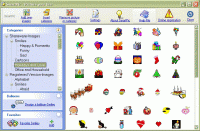 With SmartPic you can dress up your e-mail messages or Word documents with emoticons of all kinds. The program offers hundreds of smileys and cartoons displayed in a tree view (Funny, Sad, Holidays and Love, etc). You simply select an image and it is instantly pasted into a new message. You can also form a group of your favorite smileys for easy access. On top of it, SmartPic also lets you design your own balloon-smileys. Read the full review.
With SmartPic you can dress up your e-mail messages or Word documents with emoticons of all kinds. The program offers hundreds of smileys and cartoons displayed in a tree view (Funny, Sad, Holidays and Love, etc). You simply select an image and it is instantly pasted into a new message. You can also form a group of your favorite smileys for easy access. On top of it, SmartPic also lets you design your own balloon-smileys. Read the full review.
Recover deleted JPG files from your camera or flash driver.
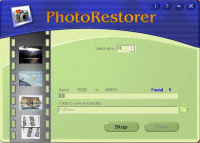 PhotoRestorer will help you out if you’ve accidentally deleted some image files from your camera or flash driver. The software is easy to use: you simply plug in your flash driver or digital camera, determine a folder to put restored files in and click the Find button. After the operation is complete, the program opens the folder with restored images. Unfortunately, PhotoRestorer cannot be called an absolute lifesaver, as the program only recovers files you deleted recently. Read the full review.
PhotoRestorer will help you out if you’ve accidentally deleted some image files from your camera or flash driver. The software is easy to use: you simply plug in your flash driver or digital camera, determine a folder to put restored files in and click the Find button. After the operation is complete, the program opens the folder with restored images. Unfortunately, PhotoRestorer cannot be called an absolute lifesaver, as the program only recovers files you deleted recently. Read the full review.
Software that cares about child computer safety.
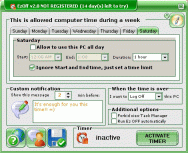 If you want to prevent your children from working at the computer for long hours, Ez OFF 2.001 is an effective tool to do so without unnecessary negotiations with your children. Its modern user-friendly interface lets you schedule the work time of your PC for each day of the week. You can either choose a precise shutdown time or set a countdown timer. It is also convenient that you can create a custom notification and set the time when it appears on the screen. Read the full review.
If you want to prevent your children from working at the computer for long hours, Ez OFF 2.001 is an effective tool to do so without unnecessary negotiations with your children. Its modern user-friendly interface lets you schedule the work time of your PC for each day of the week. You can either choose a precise shutdown time or set a countdown timer. It is also convenient that you can create a custom notification and set the time when it appears on the screen. Read the full review.


