FDM 5 Preview
-
Reeu
Re: FDM 5.0 alpha
I am finding the High/Medium/Low settings to not be working to well As example i set my max connections to 9 connections per server to 4 and max downloads to 9, And guess what it still creates 10 Sections witch then causes the server im downloading from to reject/stop my downloads and then fdm restarts them when it reaches 10 sections it repeats this cycle.
So why can i set these if the program ignores them
So why can i set these if the program ignores them
-
ooxx
Re: FDM 5.0 alpha
HOW TO:
1. turn off the bt functions (like FDM3.) and just download the .torrent file?
2. set default download folder?
3. set language?
BUG (MAYBE):
1. Settings -> Monitoring -> Silent monitoring , the option can not be save correctly. When I check it and restart FDM5, this option is unchecked.
BTW:
what does "Settings -> Monitoring -> ALT must be passed" option meant?
THANKS
1. turn off the bt functions (like FDM3.) and just download the .torrent file?
2. set default download folder?
3. set language?
BUG (MAYBE):
1. Settings -> Monitoring -> Silent monitoring , the option can not be save correctly. When I check it and restart FDM5, this option is unchecked.
BTW:
what does "Settings -> Monitoring -> ALT must be passed" option meant?
THANKS
-
Guest
Re: FDM 5.0 alpha
When is the new version coming?
Re: FDM 5.0 alpha
Have you removed associations for .torrent and magnet from Windows registry?ooxx wrote:HOW TO:
1. turn off the bt functions (like FDM3.) and just download the .torrent file?
FDM 5 remembers list of last used download folders. You can select download folder from the pull down list. You can use macros as defined in FDM 3.x. See older messages, f.e. this topic: viewtopic.php?f=1&t=16999ooxx wrote:2. set default download folder?
Unavailable yet. Read older medssages more carefully, please.ooxx wrote:3. set language?
"ALT must be pressed" is the same option as in FDM 3.x. When enabled, FDM catches downloads only when clicking links with ALT pressed.ooxx wrote:what does "Settings -> Monitoring -> ALT must be passed" option meant?
Andrzej P. Wozniak, FDM user and forum moderator
Read FDM FAQ and the reporting rules
"How to report a bug or a problem with FDM" before posting
Read FDM FAQ and the reporting rules
"How to report a bug or a problem with FDM" before posting
-
Guest
Re: FDM 5.0 alpha
I would like to see an option to bypass fdm i.e fdm handles the downloads but sometime I want browser to download. Now there are 3 ways to do this
1. Disable monitoring
2. Use the ALT pressed option
3. Use the when cancelled, download with browser option (I use this option. But quite a few times I decide not to download & click cancel & therefore everytime browser download window opens & you have to cancel it too & at times its irritating.
So I would like to see an option, like reverse of the ALT pressed option i.e fdm handles the downloads but ALT pressed will download with browser.
1. Disable monitoring
2. Use the ALT pressed option
3. Use the when cancelled, download with browser option (I use this option. But quite a few times I decide not to download & click cancel & therefore everytime browser download window opens & you have to cancel it too & at times its irritating.
So I would like to see an option, like reverse of the ALT pressed option i.e fdm handles the downloads but ALT pressed will download with browser.
Re: FDM 5.0 alpha
Option 3 is more powerful than you think. You don't need to click "Cancel" any time, just once per site. If FDM fails for some reasons and you want to NOT use it for some sites, you can add such sites to the "Skip list".Guest wrote:3. Use the when cancelled, download with browser option (I use this option. But quite a few times I decide not to download & click cancel & therefore everytime browser download window opens & you have to cancel it too & at times its irritating.
See button in Monitoring options? Click it and look carefully what FDM can ignore - the upper edit window is for file extension list, the lower one is for site list.
Andrzej P. Wozniak, FDM user and forum moderator
Read FDM FAQ and the reporting rules
"How to report a bug or a problem with FDM" before posting
Read FDM FAQ and the reporting rules
"How to report a bug or a problem with FDM" before posting
-
Guest
Re: FDM 5.0 alpha
3.9.5 beta gives 2 ways to download videos.
1. Download bar appears on videos.
2. Rightclick on video clips & download with fdm.
I like both ways.
Hope fdm 5 will have both ways of downloading videos.
1. Download bar appears on videos.
2. Rightclick on video clips & download with fdm.
I like both ways.
Hope fdm 5 will have both ways of downloading videos.
Re: FDM 5.0 alpha
So... two months without a build. Any news?
Re: FDM 5.0 alpha
A new build will be available when it's ready. You are free to help developers or wait if you can't help. You shouldn't expect any better answer.
Andrzej P. Wozniak, FDM user and forum moderator
Read FDM FAQ and the reporting rules
"How to report a bug or a problem with FDM" before posting
Read FDM FAQ and the reporting rules
"How to report a bug or a problem with FDM" before posting
-
Guest
Re: FDM 5.0 alpha
Usher wrote:A new build will be available when it's ready. You are free to help developers or wait if you can't help. You shouldn't expect any better answer.
I'm not trying to pressure the devs or anything, just wanna keep up with the status of it, if anything major has been implemented, any news plans, etc.
Re: FDM 5.0 alpha
I might have encountered a bug (memory leak?). FDM (build 3768) becomes very unresponsive when it has been running for approximately 12-24 hours. Exiting and restarting the application immediately fixes the problem.
When the application became sluggish, I looked in the task manager and see that it is using 1.22GB memory. Exited and restarted the application, now it's only using 186Mb.
My system/OS specs:
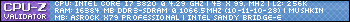
When the application became sluggish, I looked in the task manager and see that it is using 1.22GB memory. Exited and restarted the application, now it's only using 186Mb.
My system/OS specs:
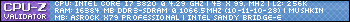
Re: FDM 5.0 alpha
Problems with memory management have already been reported, see: viewtopic.php?f=1&t=16856&start=360#p39851
As a workaround you can set lower limits for the number of connections, especially for torrents.
As a workaround you can set lower limits for the number of connections, especially for torrents.
Andrzej P. Wozniak, FDM user and forum moderator
Read FDM FAQ and the reporting rules
"How to report a bug or a problem with FDM" before posting
Read FDM FAQ and the reporting rules
"How to report a bug or a problem with FDM" before posting
Re: FDM 5.0 alpha
I like where this is going, it is much more fluid and responsive.
Use of an extension to add to the file when being downloaded sometimes gets stuck and is not removed, much more so in 5.0 Alpha than in 3.9.x.
Use of an extension to add to the file when being downloaded sometimes gets stuck and is not removed, much more so in 5.0 Alpha than in 3.9.x.
__
I am I.
Please read the FDM FAQ and to report bugs follows the instructions in this post:
How to report bugs for FDM
I am I.
Please read the FDM FAQ and to report bugs follows the instructions in this post:
How to report bugs for FDM
Re: FDM 5.0 alpha
FDM 3.x has no problem when working in automatic mode. FDM 5 on the other side seems to be completely unpredictable - it may download one file removing additonal extension and another file from the same site keeping unneeded extension when download is finished.johnlgalt wrote:Use of an extension to add to the file when being downloaded sometimes gets stuck and is not removed, much more so in 5.0 Alpha than in 3.9.x.
Andrzej P. Wozniak, FDM user and forum moderator
Read FDM FAQ and the reporting rules
"How to report a bug or a problem with FDM" before posting
Read FDM FAQ and the reporting rules
"How to report a bug or a problem with FDM" before posting
-
Clive Sorensson
- FDM Team
- Posts: 1396
- Joined: Wed Nov 12, 2008 12:06 pm
Re: FDM 5.0 alpha
Reeu wrote:I am finding the High/Medium/Low settings to not be working to well As example i set my max connections to 9 connections per server to 4 and max downloads to 9, And guess what it still creates 10 Sections witch then causes the server im downloading from to reject/stop my downloads and then fdm restarts them when it reaches 10 sections it repeats this cycle.
So why can i set these if the program ignores them
Hello!
Please refer to the first message in this topic and download the FDM 5 Preview, this version improves the bandwidth throttling,
Thank you for the report.
Who is online
Users browsing this forum: No registered users and 10 guests



